VIRTUAL YIDDISH FESTIVAL FAQs
IF YOU ARE NEW TO EVENTIVE PLEASE CLICK HERE TO SEE A SHORT VIDEO ON HOW TO WATCH FILMS ON EVENTIVE
Your Account
In order to buy tickets and view screenings and live stream discussions, you will need an Eventive Account. All you need is your name and email address. Be sure to use the same email whenever you visit the MJFF Virtual Festival.
- You can access the Virtual Festival by either buying a pass for $18 or individual tickets for $10 per film. All tickets are household viewing.
- Start with the Welcome Page.
- To buy individual tickets click into Film Info and Tickets. Then when you click into a film from the Virtual Catalog, you’ll be prompted to pre-order your ticket.
- If you already have an Eventive account, just log in. If you are new, you’ll be prompted to create an account with your name and email address.
- If you have purchased a pass or been given one, just log in with the email associated with the pass. No tickets are automatically reserved until you reserve the tickets using your pass.
- If you are buying tickets for the first time, you will be prompted to create your account with your email or you can create an account with Facebook (not recommended).
- When you log in, be consistent with how you originally created the account and log in either with email or Facebook. Don’t try to switch back and forth between the two methods.
- When you visit the site, just look in the upper right hand corner and you’ll see My Passes and My Tickets. On the left hand corner you’ll see Menu and can click through to My Passes, My Tickets, FAQs and Virtual Catalog, No credit card info is stored on Eventive. Your credit card info is with the processor, Stripe, and is encrypted. Stripe is fully compliant with PCI standards and funds are directly deposited into MJFF’s account.
Your Tickets/Passes
- When you visit our site, just look in the upper right-hand corner and you’ll see My Passes and My Tickets .
- A Pass will allow you to pre-order tickets using your Pass instead of a Credit Card. Once you reserve your tickets, you will see them in My Tickets.
Your Screenings
- When you pre-order your ticket, you will receive a confirmation email with information about your screening. This includes the date and time it will become available to ‘unlock’ and information about any live stream program. (Unlocking just means you have the ticket reserved and you will be able to access the streaming). You will receive a reminder email when it becomes available to watch. When it becomes available to watch you should unlock on the device where you created your account.
- Both films are available to watch from Noon on Friday Oct 1 up to midnight on Sunday Oct 3
- Once unlocked you will have until Midnight on Sunday to start watching the film – you can stop and go back to the film any time in that period. It’s best to unlock from the device you are logged into before watching on a TV app.
- Films may be watched on Apple TV, Chromecast (3rd gen or later), or a smart TV enabled with AirPlay or Chromecast.
- You can also directly connect a laptop or computer using an HDMI cable
- You can always get technical help from the Eventive website and their support is available 9 AM to 9 PM 7 days a week to answer your questions through Chat.
Programs
- The Last Klezmer offers a live streaming program with the film’s director Yale Strom on Sunday, October 3 at 7:00 PM.
- Your email confirmation for the Last Klezmer will include that info. To watch just log into your account on your device, go to the film that has the live stream and click enter livestream on the right at the designated time. Livestreams are not available on the TV apps,
- There will also be a live Zoom Concert of Klezmer music with Rabbi Sruli Dresdner and Lisa Mayer that takes place Saturday Oct 2 at 7:30 PM. A link for the Zoom concert will be sent to all Yiddish Festival ticket holders.